Once you master the Revit Family editor a whole ‘parametric world’ of possibilities opens but how do you make sure that your advanced families can be used by intermediate Revit users and you don’t end up being the only one in the office comfortable of using these super families?
For starters lets look at this example family of a 2 axis tilt-able window. It can be overwhelming to open the type properties and find all these parameters and formula’s that get this family to work properly. The more experienced user will be less afraid to touch it, but it could still be quite a challenge to edit. Below are some tips to make these complex families more user friendly for other Revit users.
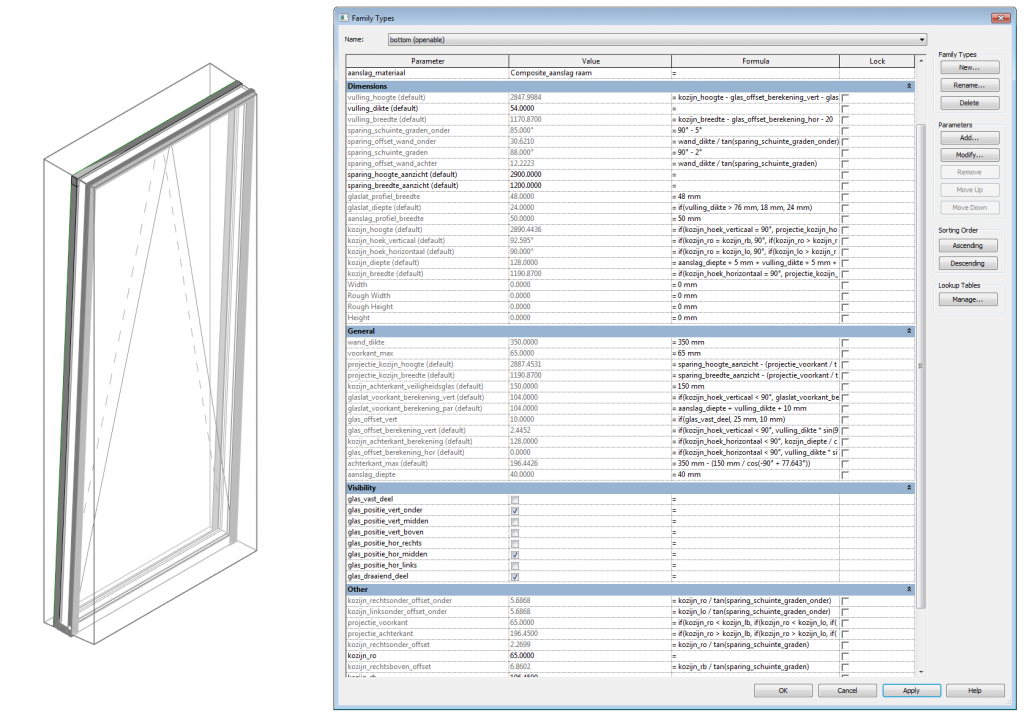
parameters of tiltable window family – bottom openable
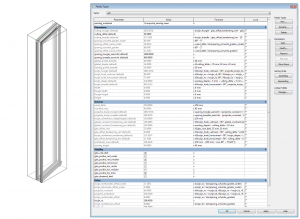
parameters of tiltable window family – left
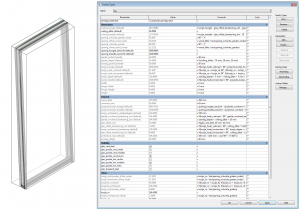
parameters of tiltable window family – top
When working with families of this complexity it is good to ‘fix’ sensitive geometric constrains to a formula and only allow certain parameters to be changed to drive the components flexibility. This way it becomes clear for the users how the family is working in general and which dimension to refer to when editing certain elements.
For parameters try to always use a clear naming that is easy for everyone to understand. I always use the order: element_dimtype_discription (Dutch naming standard) This way your parameters sort alphabetically and it’s easier for others to understand and work with this family.
Its helpful to make different ‘sample’ family-types to show and test the potential use of this family for its users. When loading this family in the project or nesting it in another family make sure you delete the unused types and purge it to be sure you load it in clean with no unnecessary information.
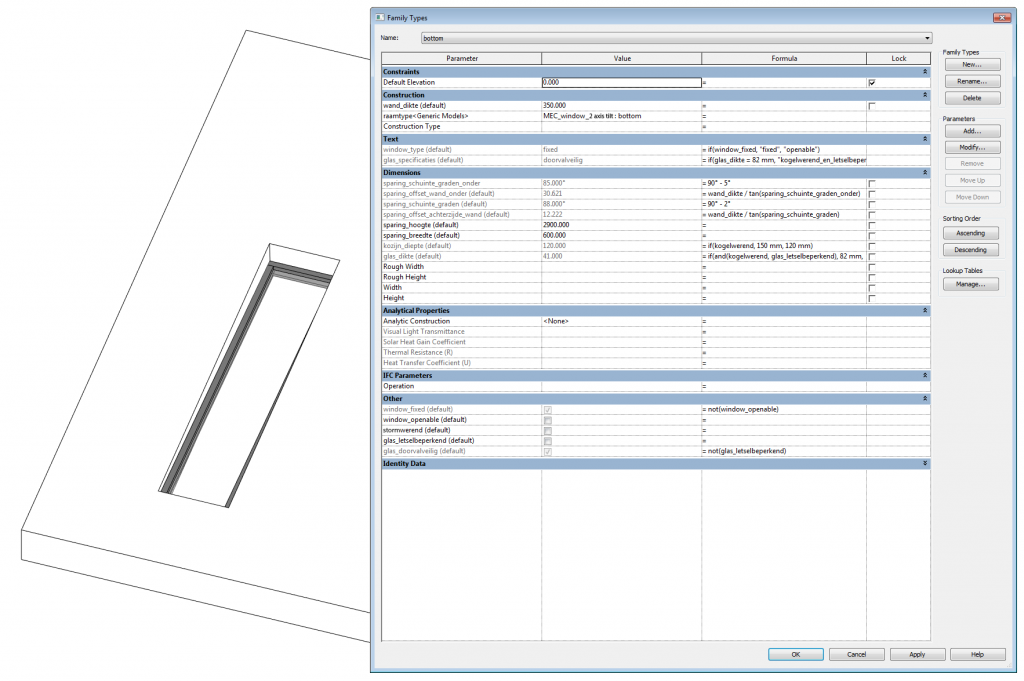
Face based family for placing and interaction
Sometimes families need interaction with other families or objects in the project, depending on the complexity, the original family could then be nested into a new wall, floor, ceiling, face-based family template and correctly linked to its new position and parameters in the host family. In this family we could add further presets and formula’s that we don’t want the end user to be bothered by.
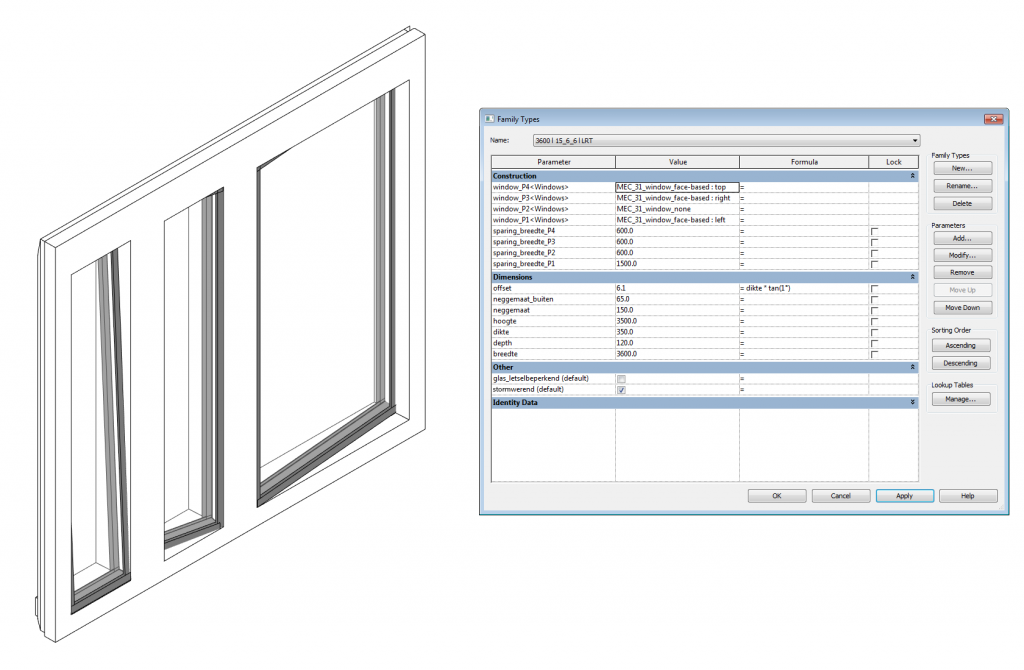
Facade pannel family with the nested face based window families
The end user family will be this parametric facade pannel with 4 nested window families. The nested types loaded contain all the possible options. And by adding an empty window family called ‘none’ the user could make any rectangular combination they would like to have with 4, 3,2 or 1 window infills.
For the naming of families and types, try to use a type coding that is clear for the entire team and fill the family with sample types before loading it into the project. Be aware that nesting certain formula’s and families can impact performance in Revit so first test the family performance in a project environment before handing it to the team.
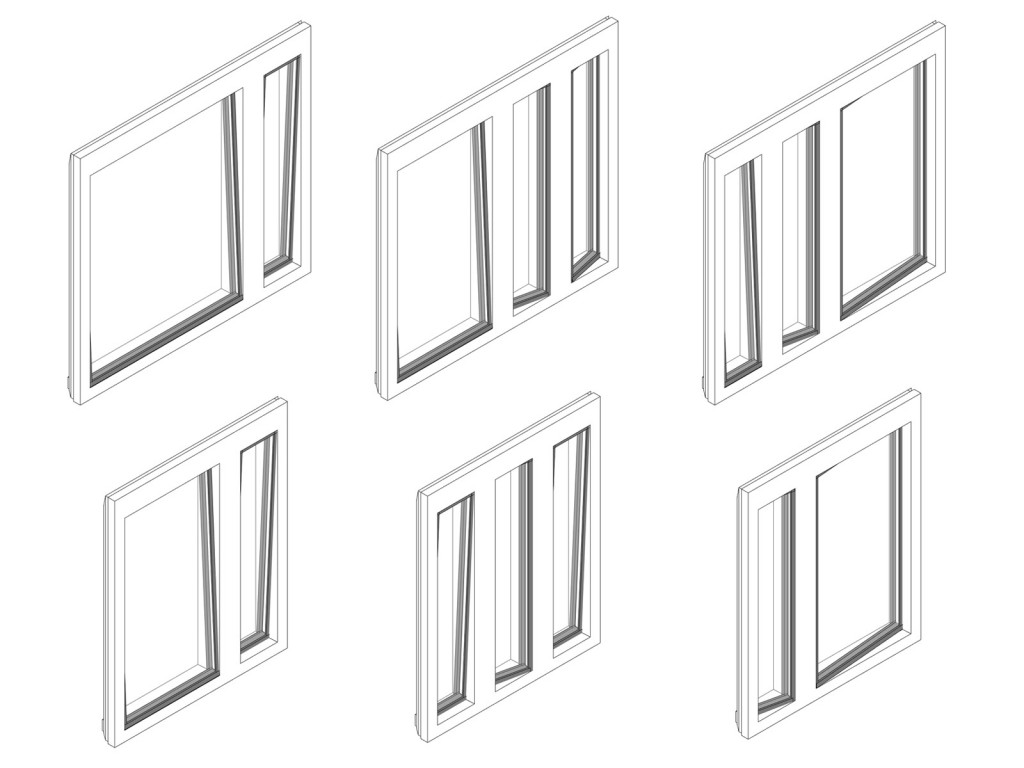
flexibility of this user friendly family
What is your opinion about complex Revit families, and what approach to simplify them seems to be working best for you?

