It has been a while since our last update, but I have been working hard on a stable build and extended functionality of my architectural prototyping tool. I’m happy to announce the latest build of ArchiSpace is coming together well and now supports loading of custom 3D models with additional features for exploring your designs in VR.
This hopefully gets designers more exited about using Virtual Reality for productivity in architecture. The short video gives an overview of the latest updates to date. In this post you can learn more about these features and how you can get involved with ArchiSpace.
In my previous update I mostly talked about the basic functionalities of ArchiSpace, although most of the code was a bit messy. The new build shows a more stable version with better performance, less jumpy transitions and an improved movement and interaction system.
I got the whole world in my hands
We tested several movement and scaling methods in ArchiSpace during demonstrations and usage at Mecanoo and this controller “grab and stretch” mechanics feels the most comfortable and immersive for users. There are some extra helpers added to simplify usage such as the scale dialog, auto work-planes hiding and snapping to fixed architectural scales.

More models please
It’s now possible to load your own custom 3D models in ArchiSpace at run-time (just drag and drop files in a folder before you put on your goggles) It supports both loading of OBJ and FBX files (Revit textures will be included if you use Emanuel Favreau OBJ Exporter for Unity or when the FBX materials are converted to standard materials using 3D studio) I’m planning add future support for .3dm .ifc and a direct live link to Revit but I will need some serious back-end coding to help integrating these features. (So if you happen to know someone who is able to help please let me know 😉 )
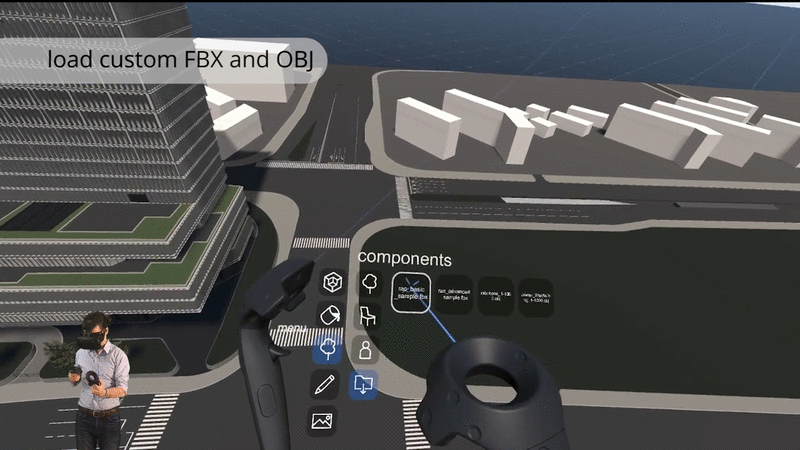
Beam me up Scotty
During demo’s I got many question if there was a way to teleport directly to a fixed position without “arm swinging” to your scene. Well now there is! 🙂 I introduced a scaled bezier teleport system that can be used in true 1:1 scale or Marquette scale of your designs. Teleportation will break immersion a bit but this kind of locomotion is very familiar for people already using VR. One nice feature of this teleport is that it interpolates your camera forward so it feels like you are fast forwarding to that location.
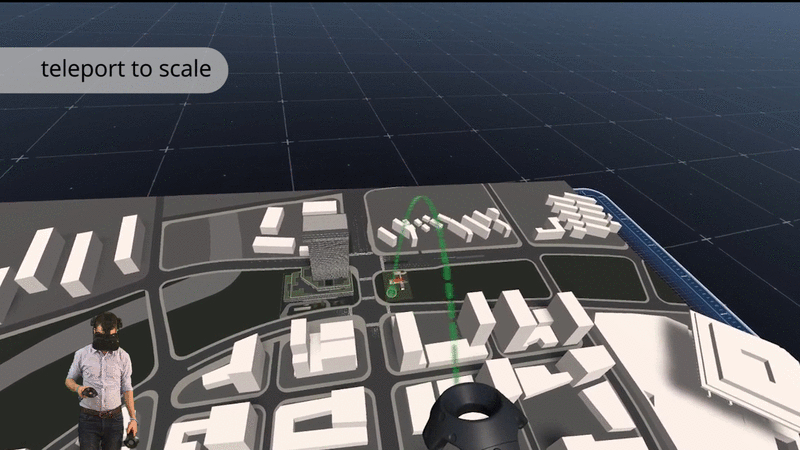
What Gets Measured Gets Done
Finally! Someone put easy to use dimensions in an architectural VR application! 😉 It was an interesting challenge to come up with a good way to make these dimensions readable from any viewpoint but I managed to come up with a scale/camera aware dimension system (meter/feet) that will update when scaling or stretching elements. I want to extend this system with Revit style nearby dimension snapping and size inputs.

Slice slice baby
We can now cut our models the most intuitive way using a VR section-box mode. This mode is compatible with most other tools in ArchiSpace so you can use it for modelling additional details in a certain floor or section or just use it for viewing your creation in micro scale or real scale. Again you can see my inspiration from my favorite BIM tool. I just got rid of those useless little grips 😉
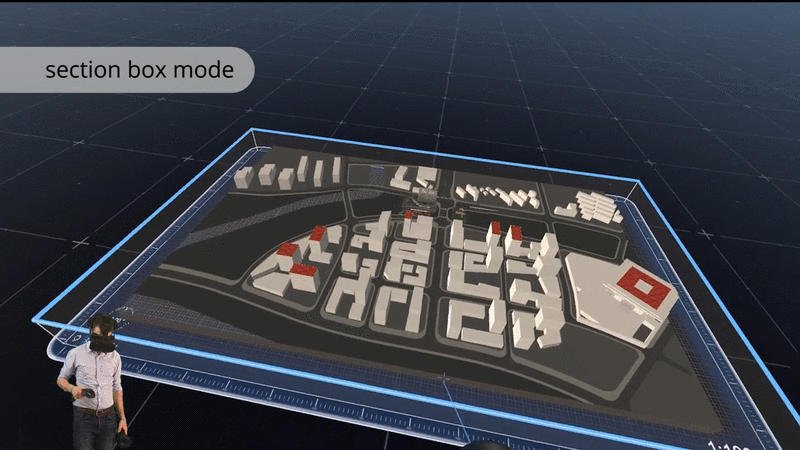
Other updates
- simplified movement and object interactions
- paint object textures
- solar controls
- day/night sky cycle
You might have noticed it has been rather quiet on my blog. I’m working on some new projects at Mecanoo that I might be able to share with you soon. In the meantime I’m spending most of my free time working on ArchiSpace while attending events to teach and promote usage of smarter design tools.
ArchiSpace is still under development, but I’m planning to release a public beta later this year. I am currently looking for collaborations and business partners to take ArchiSpace to the next level. So let me know if you are interested to get involved with its development. You can also support ArchiSpace by sharing on social media, donate Unity assets or contact me with ideas or feature requests.
Hope you guys like where ArchiSpace is going!
Don’t forget to subscribe to the newsletter to be the first to receive news about a beta release or major updates of ArchiSpace. If you have ideas/suggestions for the future release feel free to connect with me on Twitter/Linked-In or send me message using my blog 🙂
